Artifact Statistics
Have you ever wondered how often an artifact is viewed on Artifact Hub? It’s possible to view these details right on the page for an artifact. The following image captures 30 days work of statistics for the Artifact Hub chart.
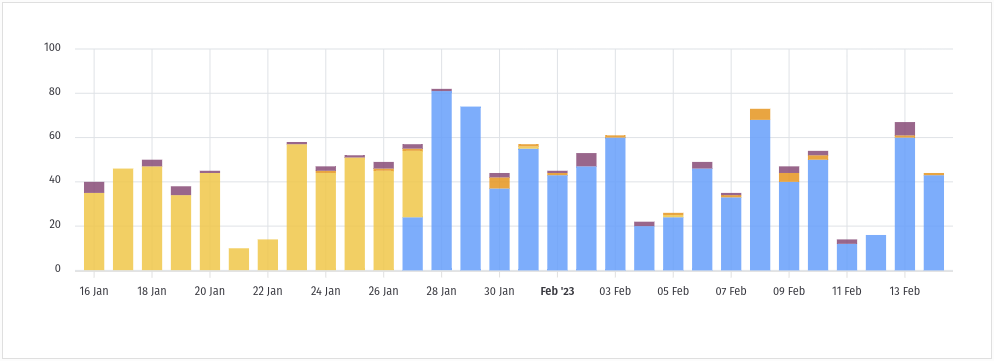
Have you ever wondered how often an artifact is viewed on Artifact Hub? It’s possible to view these details right on the page for an artifact. The following image captures 30 days work of statistics for the Artifact Hub chart.
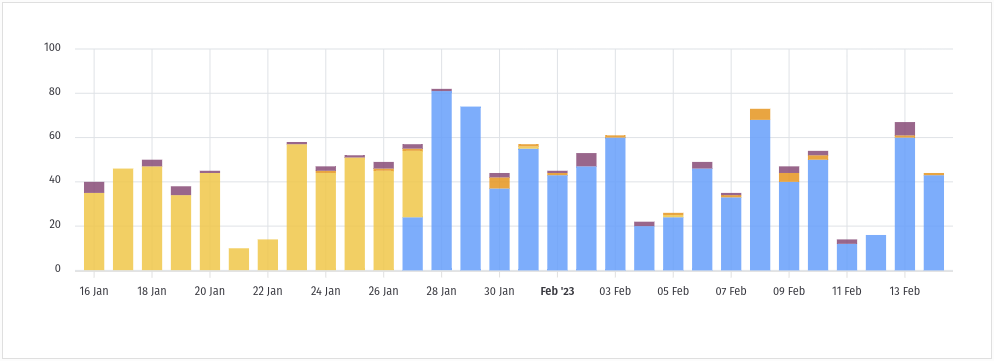
Helm provides the ability to create named templates in charts. You can use a named template one or more times and even pass argumnets to them. Named templates are a wonderful way to write reusable templates for your charts and the building block for library charts.
Artifact Hub now allows you to navigate the named templates from the template explorer.
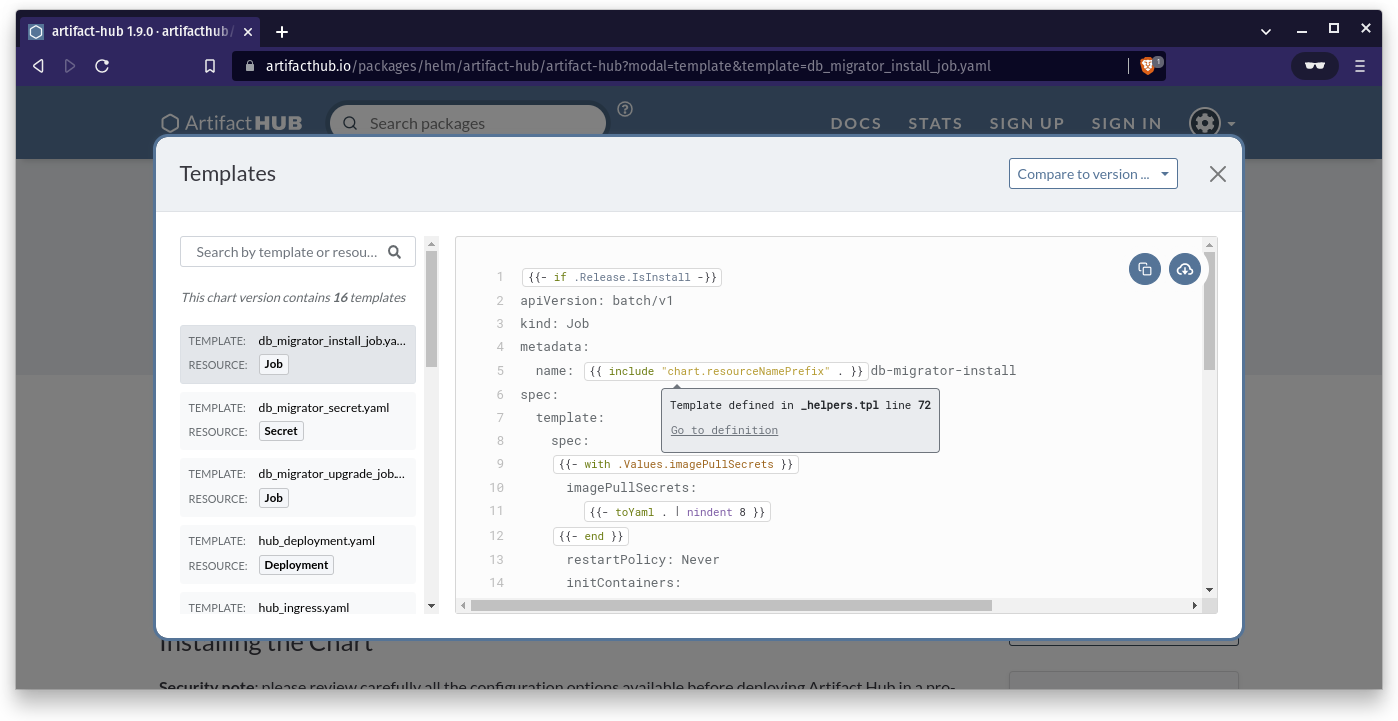
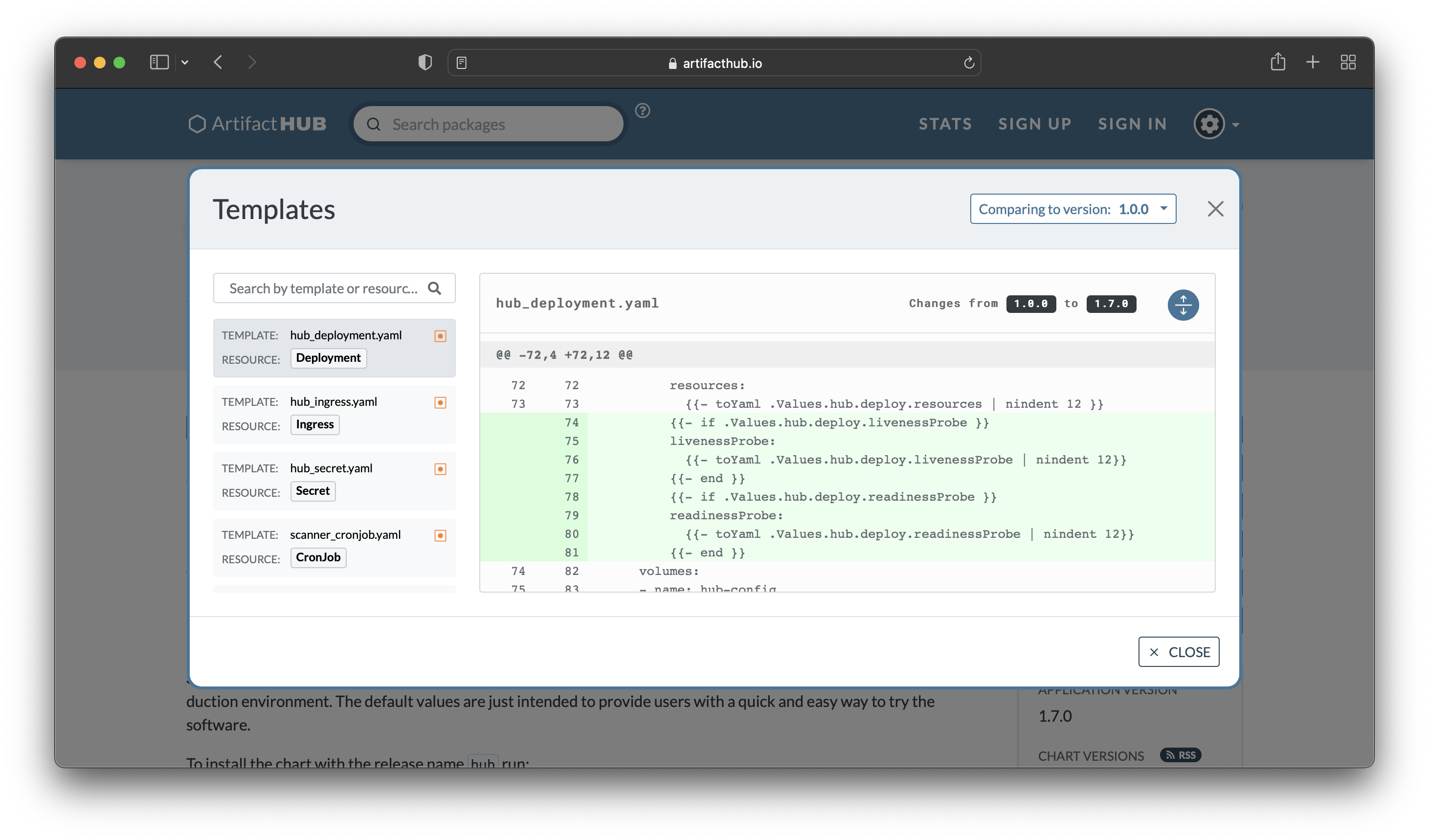
Have you ever wondered, what changed in the templates between two versions of a Helm chart? It’s possible to see this for charts listed on Artifact Hub.
Read full postWhen containers took off in popularity, everyone was putting their container images meant for general public consumption on Docker Hub. This made it easy to discover container images. You could search Docker Hub or use docker search in your console.
With the rise of the Open Container Initiative (OCI) and many different companies operating container registries this all changed. Images meant for public consumption could be in GitHub Container Registry, the Amazon ECR Public Gallery, and many other registries. This change distributed where images were hosted.
Distributed images meant there was no longer a centralized search solution to look for container images. Discovery of images became more difficult.
Today, we are please to share that Artifact Hub now supports listing and searching for container images.
Read full postDoes your application have a user interface? Would you want to display screenshots of it? If that’s the case, you can display them on Artifact Hub for Helm, OLM, Krew, and Tekton. The screenshot below shows the display screenshots for the Artifact Hub chart.
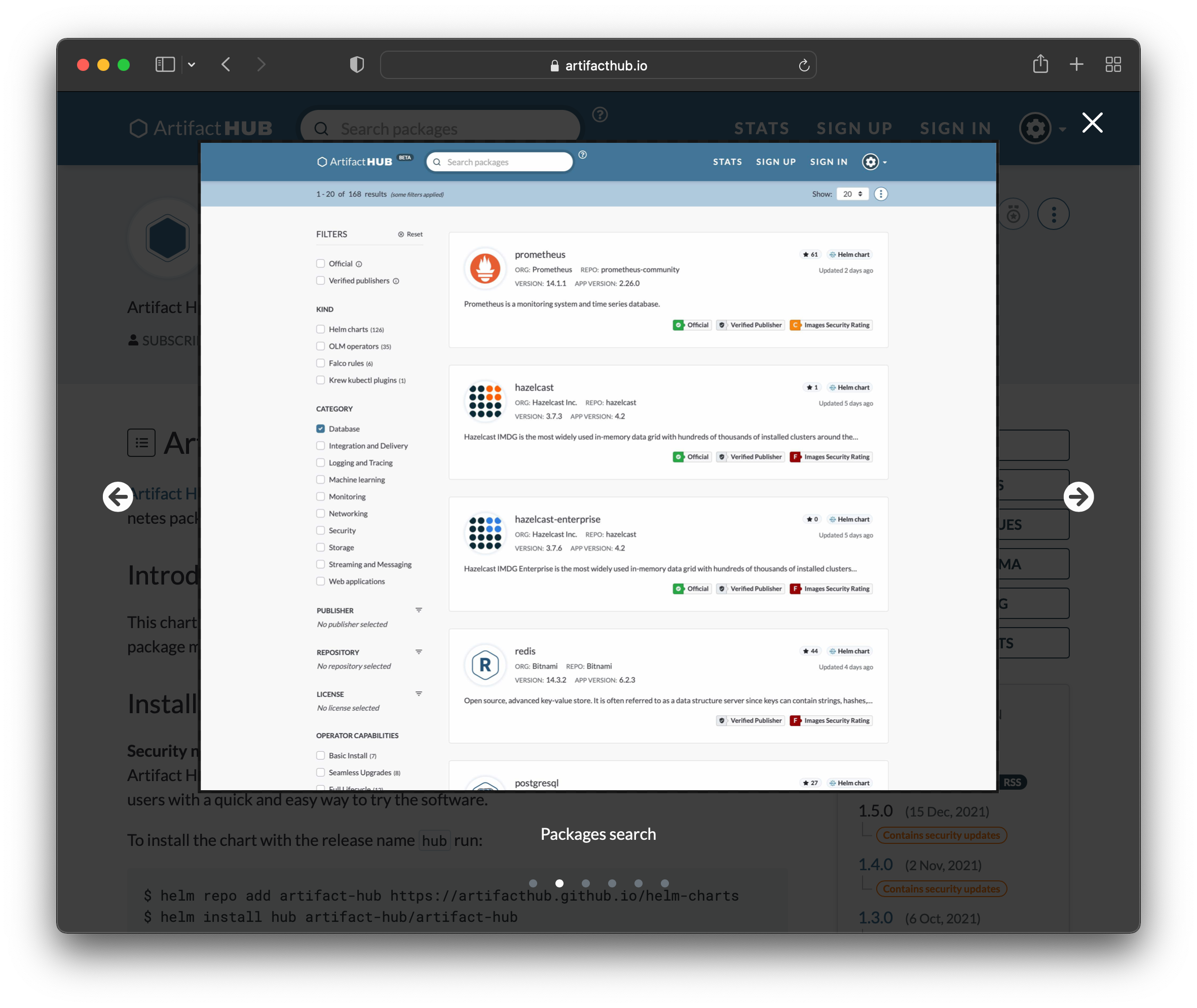
When screenshots are made available to Artifact Hub a button will display in the sidebar to access them.
Read full post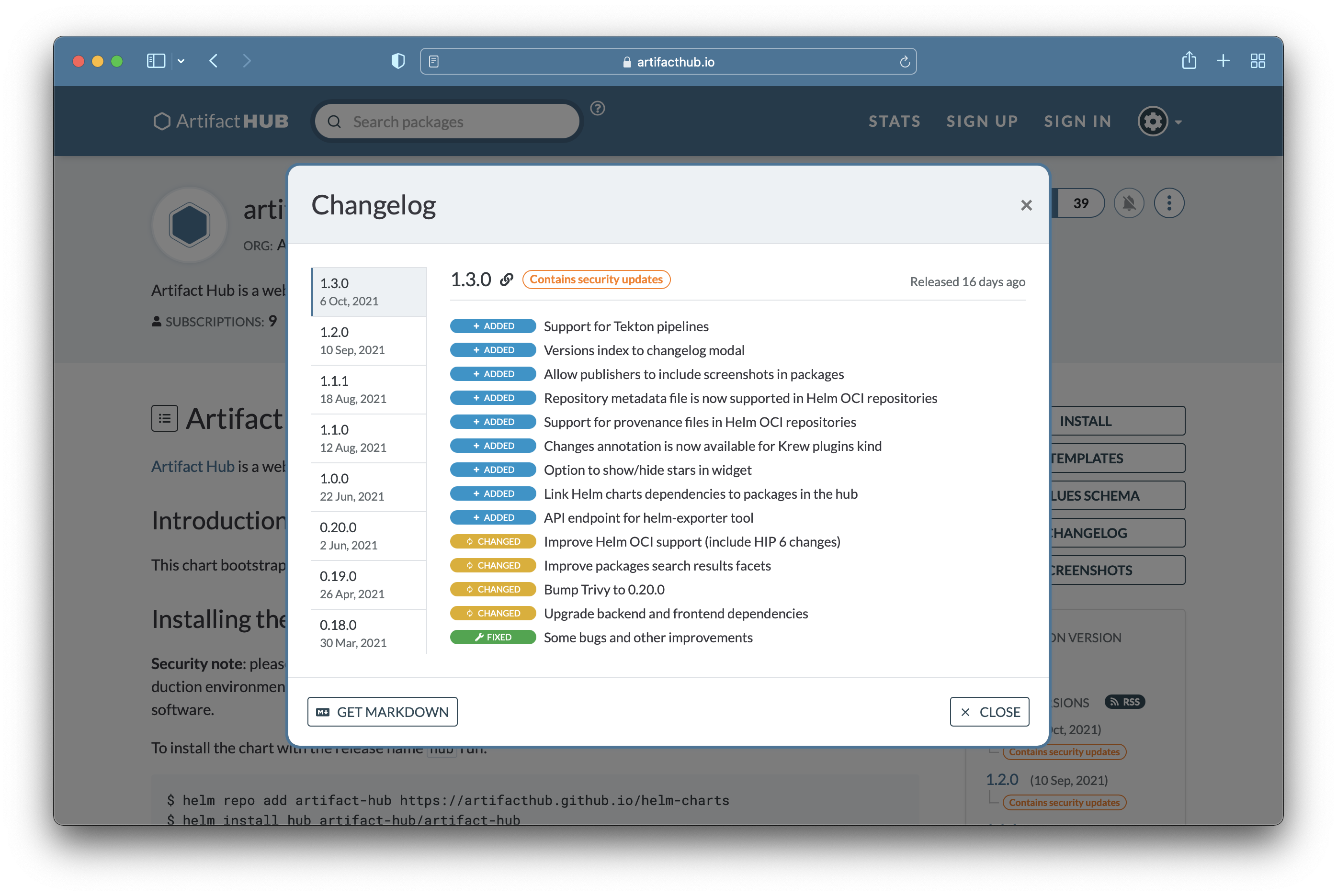
Changelogs are useful for consumers of an artifact or package. They let consumers see, at a glance, what has changed without needing to read or understand the source. Reading the source doesn’t convey intent as well as a changelog, either. To understand intent, you often need to look at issues and commit messages for some additional context. All of that can be summarized in a changelog.
Read full postArtifact Hub leverages metadata stored in annotations. This metadata provides details such as the images in use, if something is an operator, and more. Annotations provide an easy way to convey this information. Wouldn’t it be great to check these annotations before cutting a release? Now you can with the ah command line tool.
We’re happy to announce the release of Artifact Hub 1.0.0.
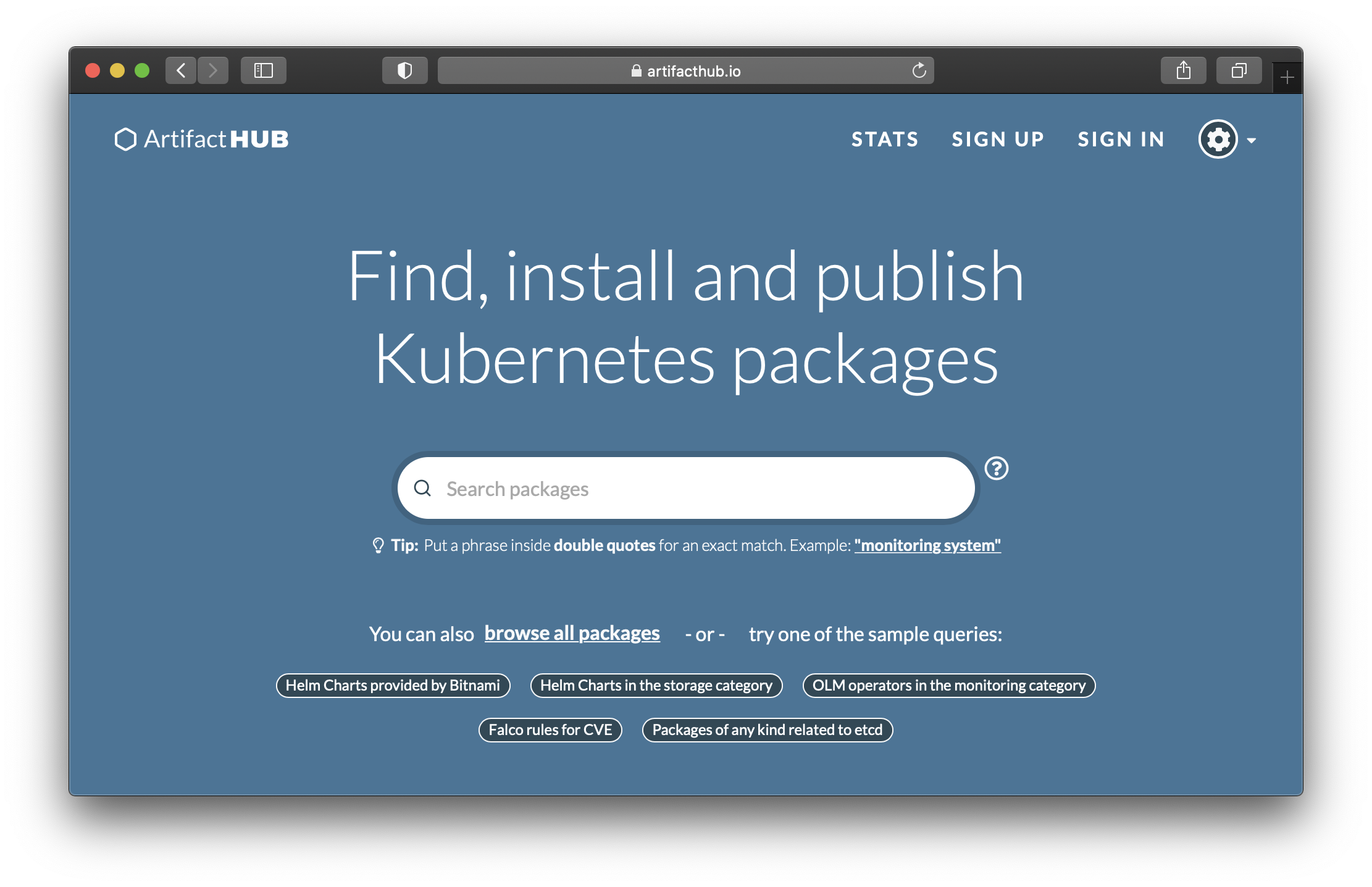
Artifact Hub is more than a website where you can search for cloud native packages. The software that powers the Artifact Hub is open source and can be run by anyone.
Read full post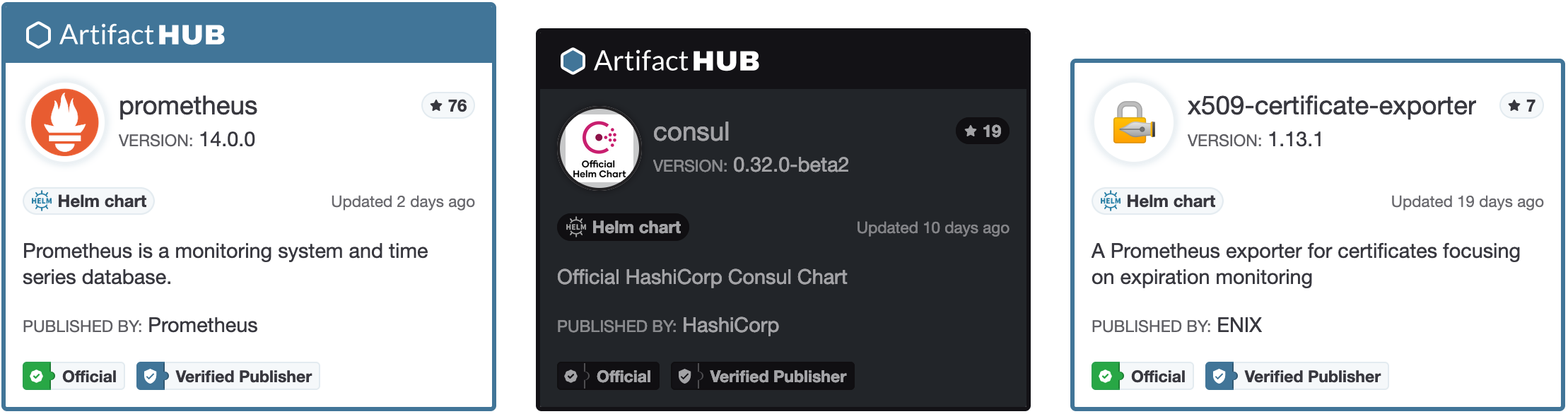
Ever want to show off a package from the Artifact Hub on a website? I know I’ve thought about putting one in the sidebar of a website. Artifact Hub now makes that easy with a widget you can embed. The above image displays various configurations of the widget you can get from Artifact Hub.
Read full postEver wonder if you are getting a package for a piece of software from the developer of that software? Or, have you ever wondered if the person who listed a repository or package on the Artifact Hub owns it? If you have, than you’re in luck. The Artifact Hub has badges that can answer those questions for you.
Read full post